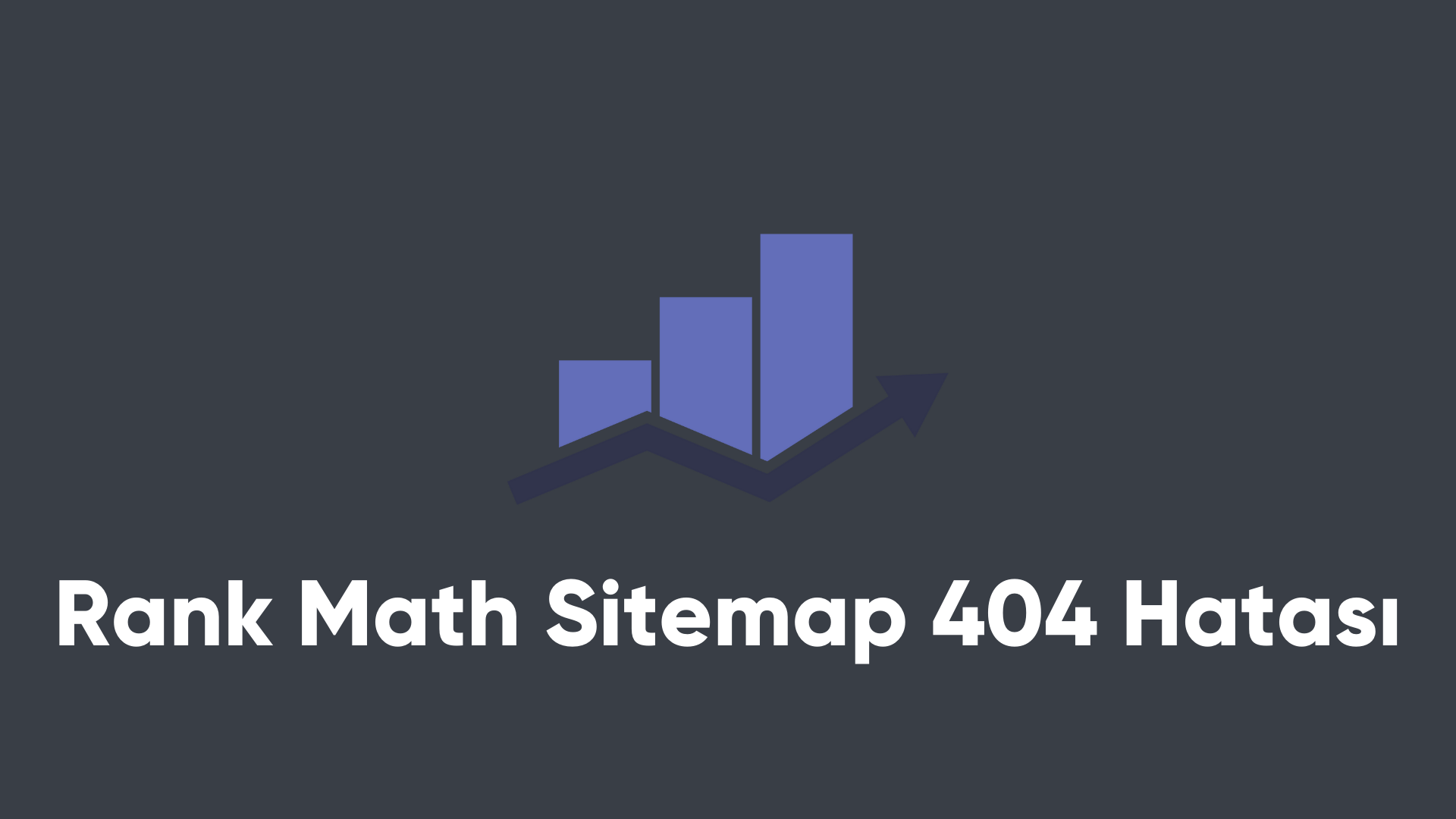On your website with WordPress infrastructure Rank Math SEO If you are using the plugin and Sitemap 404 error If you are, this content is for you.
I am preparing this content for you as a result of this question, which is posed to me by people from time to time, although not on every site. Thanks to this content Rank Math sitemap 404 errorYou will reach the solution of .
Sitemap 404 Error Solution (White Page)
If you see a 404 page or a white screen when you enter the sitemap page in the Rank Math SEO plugin, you can solve this problem if you perform the following steps.
You May Be Interested In: In Good WordPress SEO Eklentisi; Rank Math SEO
1- In the first step Rank Math > Sitemap You must reach the page and Links Per Sitemap You need to change the number 200 in the section to 201. (This setting allows 201 links to be listed on a sitemap page.)
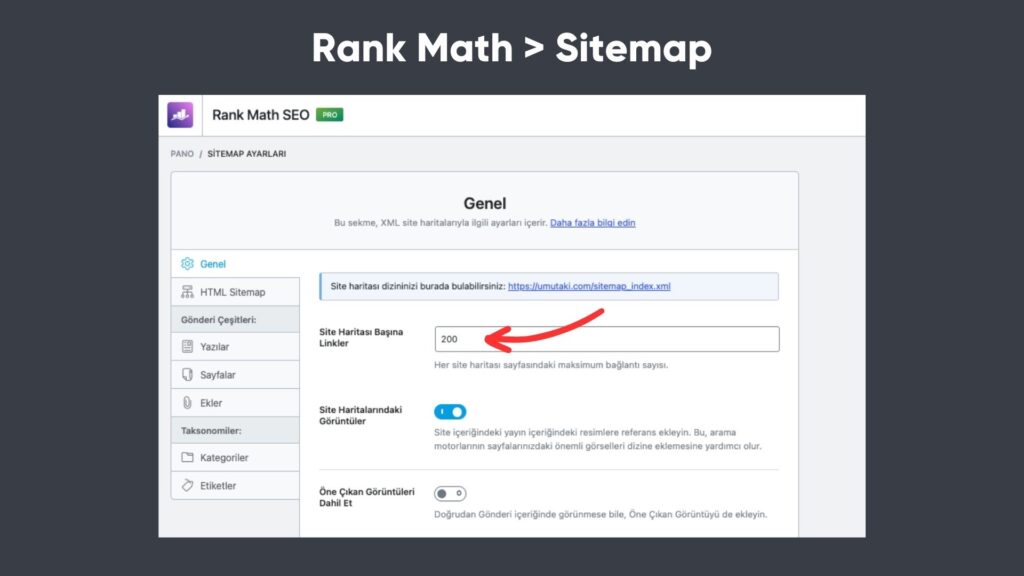
Later Settings > Permalinks by accessing the page You need to save it without making any settings.
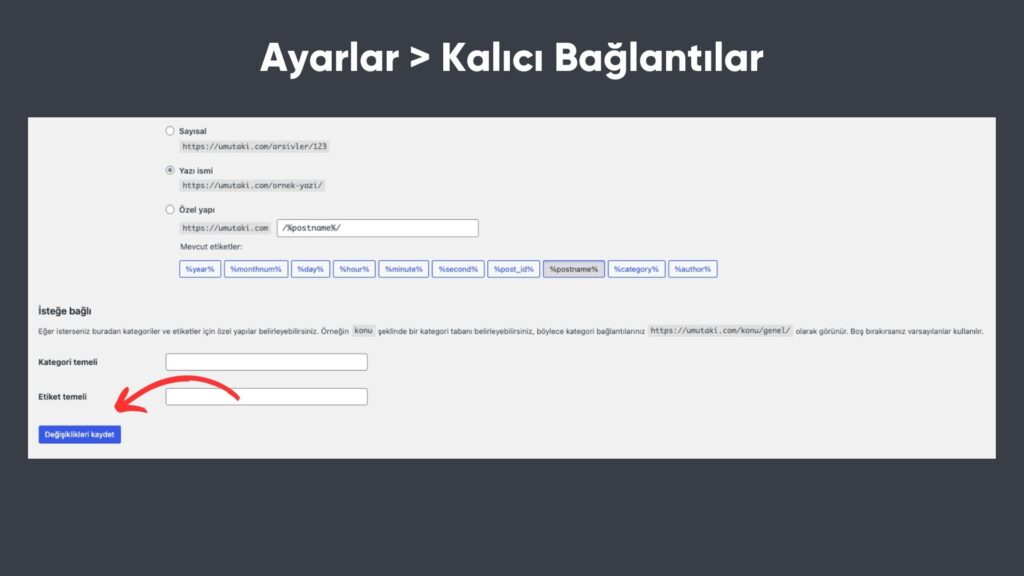
After these steps, you will solve the Rank Math sitemap 404 (white page) problem. You can ask any questions you have in the comments section.
Additionally, if you have problems with Rank Math, you can contact the relevant team on the official support page: https://rankmath.com/support/